sudo apt-get install mozpluggerTo make Chromium open PDF files in Evince, you need to configure Mozplugger:
mkdir ~/.mozplugger
cp /etc/mozpluggerrc ~/.mozplugger/mozpluggerrcNow open
mozpluggerrc in your favorite text editor: vim ~/.mozplugger/mozpluggerrcLocate the following lines in the aforementioned configuration file (i.e .
mozpluggerrc):### Acrobat Reader
define(ACROREAD, [repeat swallow(acroread) fill : acroread -openInNewWindow /a "$fragment" "$file"])Then replace them with:
### Evince
define(EVINCE, [repeat swallow(evince) fill needs_xembed: evince "$file"])ACROREAD() with EVINCE(). After this modification, the configuration file should look something like this:text/x-pdf:pdf:PDF file
EVINCE()
repeat noisy swallow(Xpdf) fill needs_xembed: xpdf -g +9000+9000 "$file"
repeat noisy swallow(okular) fill needs_xembed: okular "$file"
repeat noisy swallow(epdfview) fill needs_xembed: epdfview "$file"
GV()
repeat noisy swallow(evince) fill needs_xembed: evince "$file"chrome://plugins
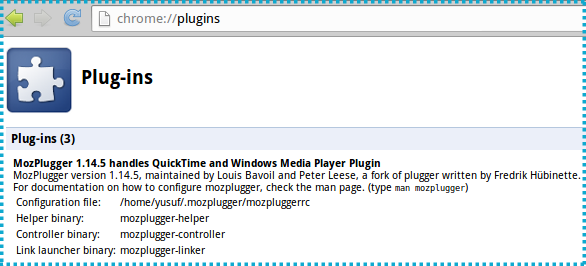




Comments