As the Internet continues its rapid expansion and evolution, privacy is becoming a serious concern for a lot of users, especially with the rise of social networks and services, and that is where Tox comes into play.
Tox is a FOSS attempt at creating a secure, privacy-centered and distributed instant messaging application that provides you with all the features you might expect from an all-in-one communication platform.
Among Tox's features are:
- Audio and video calls
- Group chats
- Emoticon support
- Encrypted communications
- Command line interface
- Cross-platform support
- Ability to send/receive files
ScreenShots:
#Group chat
#Settings
#Ncurses Interface
The application is available on Windows, Mac, Linux and Android. It comes with a variety of clients, such as qTox (Qt client) and Toxy (Metro-style client for Windows). To get the full list of available clients along with a comparison table, please visit the project wiki at:
https://wiki.tox.im/Client
To install qTox on Ubuntu, first add the Tox Debian repository to your software sources:
#remove old key
sudo apt-key del 0C2E03A0
sudo sh -c 'echo "deb https://repo.tox.im/ nightly main" > /etc/apt/sources.list.d/tox.list'
wget -qO - https://repo.tox.im/pubkey.gpg | sudo apt-key add -
sudo apt-get install apt-transport-https
sudo apt-get update -qq
echo "Tox Repository Installed."
echo "You can now install utox, qtox, toxic, ratox and tox-bootstrapd"
Now, you can install your favorite client using the following command:
sudo apt-get install qtox
Arch users can easily install qTox from the AUR:
qtox-git

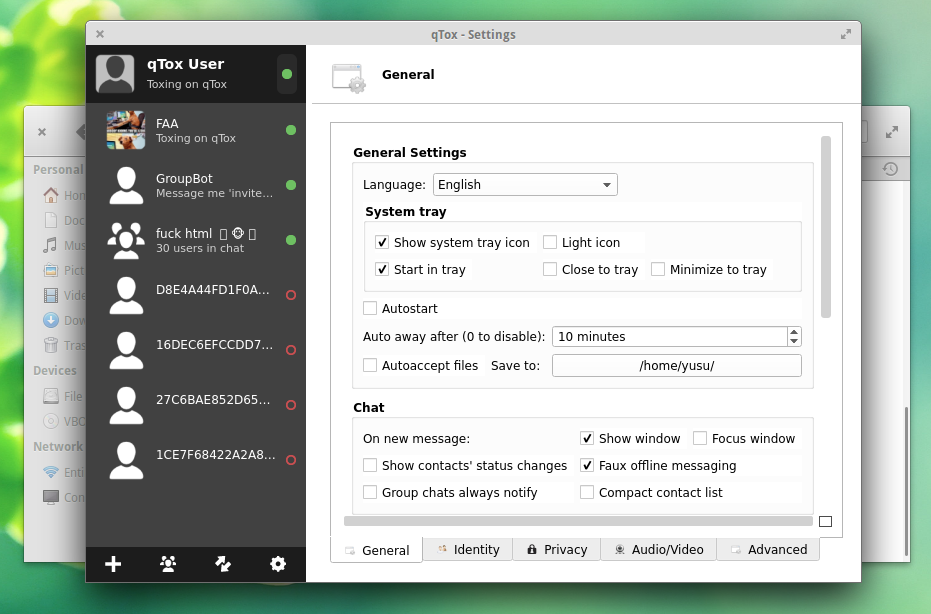
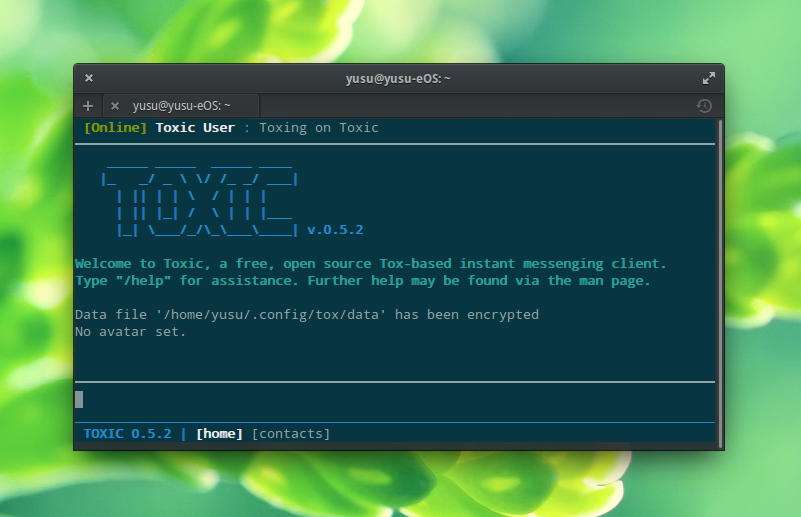




Comments