- Resume download support
- Create download categories
- Download/Upload speed control
- Command Line interface
- Download schedule support
- Batch downloads
- Clipboard monitoring (automatically insert the copied URL)
- App Indicator support
Firefox Integration:
sudo apt-add-repository ppa:plushuang-tw/uget-stable
sudo apt-get update
sudo apt-get install ugetFor more information about the program, visit the official Uget site:
https://uget.visuex.com/

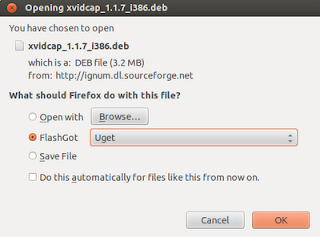
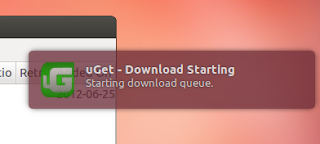




Comments