ImageMagick is a command line application to manipulate or convert bitmap images. It supports a wide range of formats including PNG, JPEG, GIF, SVG and TIFF.
In this tutorial, I will show you how to create an animated GIF from a series of images:
Firstly, install ImageMagick from the Official Ubuntu Repositories:
sudo apt-get install imagemagick
ImageMagick is easy to use. For example, to animate a directory of JPEG images, use the following commands:
cd PATH_TO_IMAGES
convert *.jpg Animation.gif
A More Elaborate Example:
In this example, we will animate the Tootips logo that I created with SynFig (I exported the animation as a series of PNG images for the purpose of demonstration) :
cd PATH_TO_IMAGES
convert -delay 100 -size 100x100 xc:SkyBlue +antialias *.png -loop 0 animation.gif
The code above will give the following result:
How Does It Work?
- The
-delay option sets the delay between two successive frames. xc:SkyBlue adds a constant background to the animation.- To make the animation repeat continuously, we used the
-loop 0 option. For example, if you want to repeat the animation 4 times, replace 0 with 4.
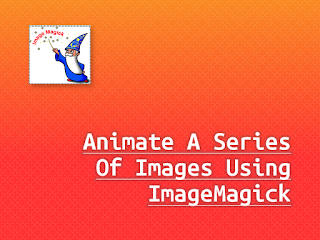





Comments