Sometimes you find yourself opening one application after another on the same workspace, and as a result of this behavior, you are constantly forced to move the "invading" applications to other wokspaces manually. It is a time consuming process that can fortunately be eliminated using this simple compiz trick.
To assign a given application to a certain workspace, you need to configure the
Place Windows plugin which is included by default in compiz.
Fisrt, make sure you have compizconfig-settings-manager package installed . If you haven't already done so, please issue the following command in a terminal:
sudo apt-get install compizconfig-settings-manager
Now open up
compizconfig-settings-manager, and locate the
Place Windows plugin:
Click on the plugin to access its configuration window:
Navigate to Windows with fixed viewport, then click on New to create a new configuration:
Enter the name of the application and select the workspace on which the window will be opened:
Save your settings and try to launch the application in a different workspace to test your configuration.
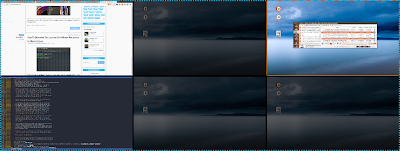


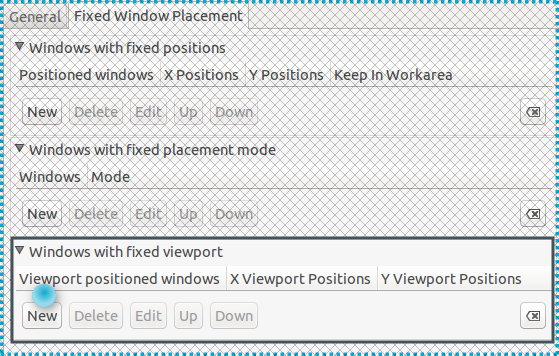
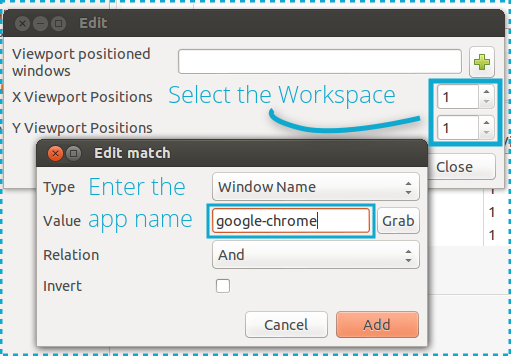




Comments