EasyStroke is a mouse gestures recognition application which is capable of associating a mouse gesture to a predefined action. It allows you to create an unlimited number of actions by recording mouse gestures which you can associate to your favorite applications.
EasyStroke supports multiple action types:
- Execute shell commands
- Emulate a keyboard shortcut
- Insert a predefined text into an application
- Emulate a button click
- Perform a scroll action (e.g. scroll by moving the mouse up/down)
Example: Twitter Search Gesture
We will create a custom gesture that allows us to use Twitter Search by selecting any word in a given webpage.
To be able to pass the selected word to Twitter Search, you need to install xsel:
sudo apt-get install xsel
Change The Gesture Button:
In this example, we will change the gesture button (i.e. the button that allows us to launch gestures) to Shift + Button 1. To do that, go to:
Prefernces ⇒ Gesture Button
Select your key combination (i.e. Shift + Button 1) and close the window. To create your custom action, you need to record a new gesture:
NOTE: Button 1 corresponds to the left mouse button.
In order to record a new gesture, you need to draw a shape while holding down the gesture button (i.e. Shift + Button 1). Once you have created your gesture, you should enter the following line into the Details field:
google-chrome "https://twitter.com/search?q=`xsel -p | tr [:space:] +`"
Your configuration should look something like this:
To use your gesture, simply select a word in some webpage, then draw the gesture while holding down the gesture button (i.e. Shift + Button 1). If everything went fine, you should see a new browser window displaying the search results that correspond to the selected word.
To Install EasyStroke on Ubuntu, add the following PPA to your Software Sources:
sudo add-apt-repository ppa:easystroke/ppa
sudo apt-get update
sudo apt-get install easystroke
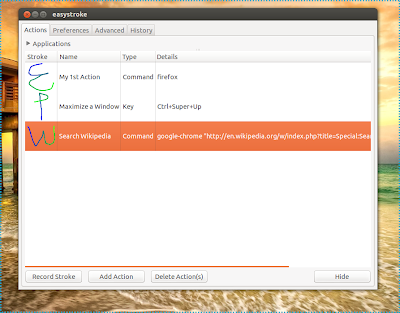
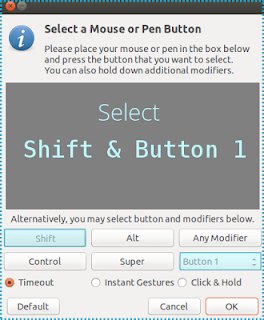

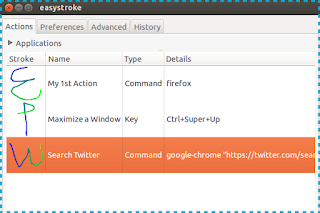




Comments