SlowmoVideo is a tool that allows you to generate slow motion videos (at 0.01× of the original speed) from almost any input format. The application can create slow motion videos using one of the following modes:
- GPU mode (Create better results using a GPU based solution)
- CPU mode (Using OpenCV)
SlowmoVideo also comes with Motion Blur support, which allows you to smoothly control the speed of your video.
Here is a video that demonstrates the slow motion effect created by SlowmoVideo:
ScreenShots:
#GPU/CPU mode
#Rendering Dialog
If your device supports Nvidia Optimus technology, it is recommended that you run SlowmoVideo through Bumblebee to achieve high quality results:
SlowmoVideo is a cross-platform application (Mac users can install it using WINE). To install it on Ubuntu, simply grab the
.deb file (
HERE), then either use a GUI tool such as GDebi or run the following command in a terminal:
sudo dpkg -i <FILENAME.deb>
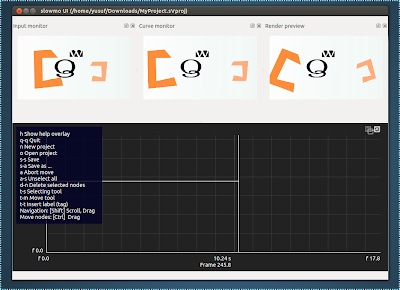






Comments