Features:
- Advanced selections
- Image editing tools (Blur, smudge, brush, bucket fill ...)
- Filters (Artistic, relief, noise, sharpen ...)
- Batch editing
ScreenShots:
#Color Picker
#Filter List
Installation:
.deb file (HERE), then either use a GUI tool such as GDebi or run the following command in a terminal:sudo dpkg -i <FILENAME.deb>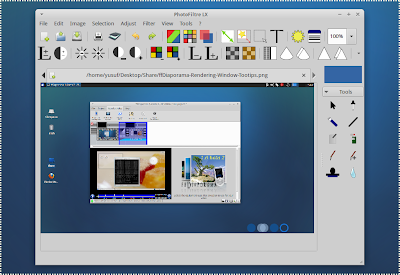






Comments