Features:
- Clean GUI
- Tasks can be categorized by color
- Ability to create an unlimited number of tasks
- Additional notes can be added
- "Portable" application (No installation is required)
- Keyboard shortcuts support
- Detailed stats
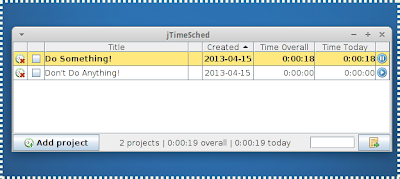 |
| Timer in action |
sudo apt-get install openjdk-7-jre #In case you don't have Java
cd <EXTRACTED_DIRECTORY>
./jTimeSched.sh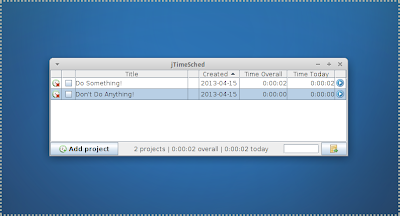




Comments