Vokoscreen is a relatively new screencasting application for Ubuntu/Linux. Aside from recording your desktop, the application allows you to perform a handful of screencasting-related actions such as using the webam, capturing sound (i.e. using the mic), zooming and so on.
Among Vokoscreen features are:
- Recording actions (Star, stop, pause)
- Tabbed GUI
- Magnifying glass (i.e. Zoom)
- Selection options (e.g. Fullscreen, window, free selection)
- Webcam/Mic support
- Video codecs (Mpeg4 & H264)
- Multiple video formats (Mkv or Avi)
ScreenShots:
#Free selection
#Magnification (Zoom)
#Audio Settings
#Video Settings
Ubuntu users can easily install Vokoscreen using the the following PPA:
sudo add-apt-repository ppa:vokoscreen-dev/vokoscreen
sudo apt-get update
sudo apt-get install vokoscreen
If you encounter a dependency problem, please issue the following command into a terminal window:
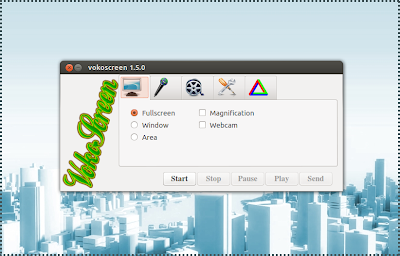
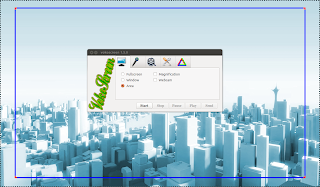
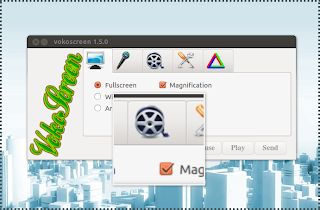
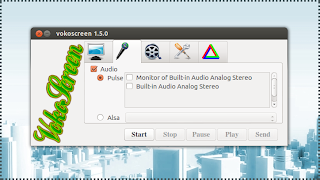





Comments