BitMessage is a Peer-2-Peer network that allows you to send and receive encrypted messages to/from other users or subscribers. It is a decentralized network with a strong focus on privacy and anonymity. You can think of it as a BitCoin network that allows you to exchange text messages instead of currency.
Features:
- Trustless (i.e. no need to trust a central certificate authority)
- High level of anonymity (i.e. sender/receiver protection from eavesdroppers)
- Subscription system (i.e. ability to broadcast messages/subscribe to broadcasts)
- Public key encryption
To start sending/receiving messages, you need first to create a BitMessage address. To achieve this, simply head to the Your Identities tab, then click new. After completing the previous step, a new window will open, allowing you to create your unique BitMessage address:
It is highly recommended that you enter a passphrase which allows you to keep the same BitMessage address across multiple installations.
After you have created your own address, you can test your configuration by sending a message to the following echo server:
BM-orkCbppXWSqPpAxnz6jnfTZ2djb5pJKDb
An echo server is simply a server that will send your message back to you after being received.
ScreenShots:
#Settings
#Send a Message
Installation Instructions:
To install PyBitMessage on Ubuntu, simply run the following commands in a terminal:
sudo apt-get install python openssl git python-qt4
git clone https://github.com/Bitmessage/PyBitmessage ~/PyBitmessage
cd ~/PyBitmesssbitmessage/src/
python ./bitmessagemain.py

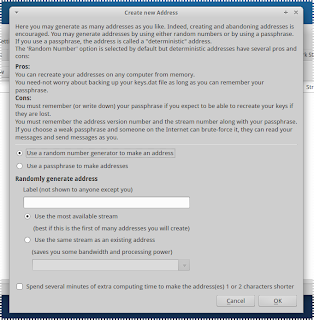

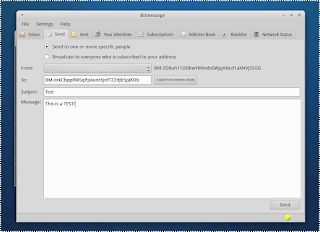




Comments