BleachBit is a small utility that allows you to free disk space by deleting unnecessary files such as cache, cookies, Internet history, logs and so on.
BleachBit can clean the unneeded files created by 90 applications such as Google Chrome, Firefox, Adobe Flash, LibreOffice and APT.
Among its features are:
- Complete file deletion to prevent recovery
- Command line interface
- Ability to clear the memory and the swap on Linux
- Large list of custom cleaners
Custom Cleaners:
A Custom cleaner is a small tool that cleans the files left by a specific application. BleachBit includes a large collection of custom cleaners:
- KDE
- GIMP
- GNOME
- APT
- Audacious
- Gedit
- Gwenview
- X11
- WINE
- Nautilus
- Etc
BleachBit runs on Windows and Ubuntu/Linux. To install it on Ubuntu, grab the
.deb from
HERE, then run the following command in a terminal:
sudo dpkg -i <FILENAME.deb>

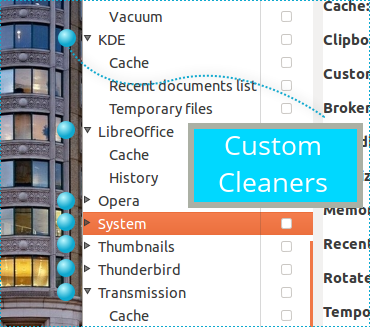




Comments