To achieve this, we are going to use the sed tool which a Linux command-line utility for performing special operations on text files such as removing a line, matching a pattern and so on.
Before we start, it is important to know that, when you add a PPA to your system, Ubuntu creates a .list file which holds all necessary informations to get software from this PPA. This file is usually stored within this directory:
cd /etc/apt/sources.list.d
To remove the disabled on upgrade to quantal statement, run the following commands in a terminal:
cd /etc/apt/sources.list.d/
sudo sed -i".backup" 's/#.*//' *.list
And that is all there is to it, with just two lines of commands, we have successfully deleted the annoying sentence:
A little explanation:
sudo sed -i".backup" 's/#.*//' *.list performs the following operations:
- The
-i".backup" option tells sed to create a backup file before doing any operation so in case something went wrong, you can easily restore the original files. 's/#.*//' basically tells sed to remove all sentences that begin with the # symbol. In other words, this is the command that deletes the disabled on upgrade to quantal statement (It uses regular expressions).
If you have any questions, don't hesitate to drop a comment below.
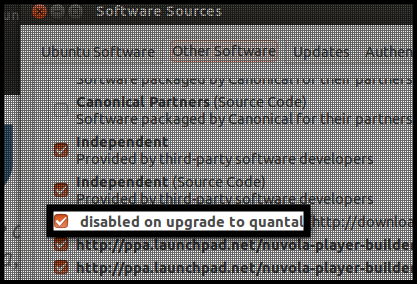






Comments