libav-tools which installs a group of executables such as avconv, avplay ...avconv, you need to find which package the previous command is contained in. To find the package responsible for the installation of avconv, simply run the following command in a terminal:sudo dpkg -S $(which avconv)The aforementioned command will output the following line:
libav-tools: /usr/bin/avplayavconv belongs to libav-tools so to uninstall it, issue the following command into a terminal window:sudo apt-get remove libav-tools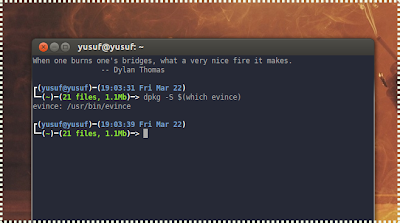




Comments