Some of Lucidor features include:
- Collection manager (i.e. local bookcases)
- Online catalog browser
- Tabbed interface
- Built-in E-book converter (e.g. convert web feeds/pages to E-books)
- Theme support
ScreenShots:
#Online Catalogs
#Built-in Browser
#EPUB reader
.deb file (HERE), then either use a GUI tool such as GDebi or run the following command in a terminal:sudo dpkg -i ./<FILENAME.deb>
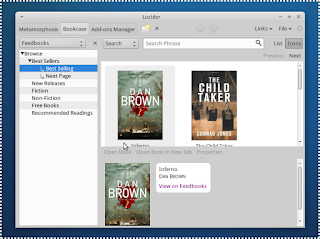






Comments