KShutdown is a simple KDE utility that follows the
Unix philosophy of writing programs that do one thing and do it well. It lets you shutdown/suspend your machine or even lock your screen at a scheduled time.
The application comes with various delay and custom options. For instance, you can make the application shutdown your system when a specified application exits. Moreover, KShutdown is not limited to power options only. In fact, you can easily create a custom action (e.g. launch an application) and execute it at a specified time. That being said, here are some of KShutdown key features:
- Command-Line support
- Power options (i.e restart, suspend, hibernate, lock screen ...)
- Custom actions (i.e. user defined commands)
- Tray icon and notifications
- Built-in custom actions (e.g. detect user inactivity)
ScreenShots:
#Delay Options
#Power Actions
#Tray Icon
KShutdown is available for both (K)Ubuntu/Linux and Windows (yes, it runs on Windows). To install it on (K)Ubuntu, simply download the
.deb file (
HERE), then run the following command in a terminal:
sudo dpkg -i ./<FILENAME.deb>
Alternatively, you can safely install KShutdown from the Official Repositories using the following command:
sudo apt-get install kshutdown
NOTE: At the time of writing, the version available in the aforementioned download page and the one available in Raring's official repositories are THE SAME, so unless the application author packages the latest version, you should install KShutdown from the Official Repositories.
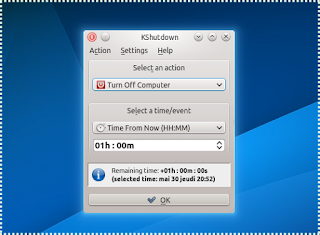
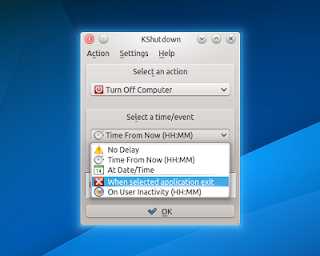
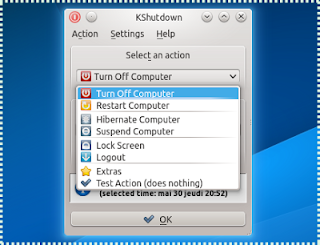




Comments