As its name suggests,
FocusWriter is a writing tool that submerges you in a
distraction-less (or shall I say distraction-free?) environment. It is particularly useful for people who spend long periods of time writing documentations, novels ...
FocusWriter helps you achieve a distraction-free writing experience by using a very simple principle: It hides the interface from you so that you focus solely on the text.
By default, FocusWriter starts in a fullscreen toolbar-less mode. However, you can easily access the toolbar by moving your mouse to the edge of the screen.
Features:
- Txt, basic RDF and ODT support
- Themable interface
- Spell-checking
- Timers, alarms and daily goals
- Detailed statistics
To install FocusWriter on (K)Ubuntu, you need to add the following third-party repository to your software sources:
echo "deb https://download.opensuse.org/repositories/home:gottcode/xUbuntu_13.04/ /" | sudo tee -a /etc/apt/sources.list.d/focuswriter.list
wget -q -O- https://download.opensuse.org/repositories/home:gottcode/xUbuntu_13.04/Release.key | sudo apt-key add -
sudo apt-get update
sudo apt-get install focuswriter
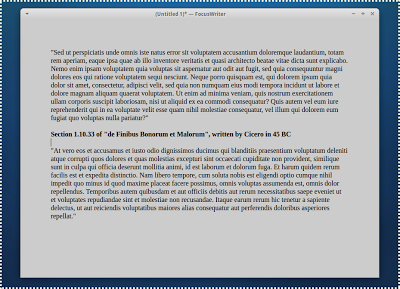




Comments